1.We have deployed a simple web application. Inspect the PODs and the Services
Wait for the application to fully deploy and view the application using the link called Webapp Portal above your terminal.
# alias

# k get pods

2.What is the current color of the web application? Access the Webapp Portal.

A) Blue
3. Run the script named curl-test.sh to send multiple requests to test the web application. Take a note of the output.
Execute the script at /root/curl-test.sh.
# ls
# ./curl-test.sh
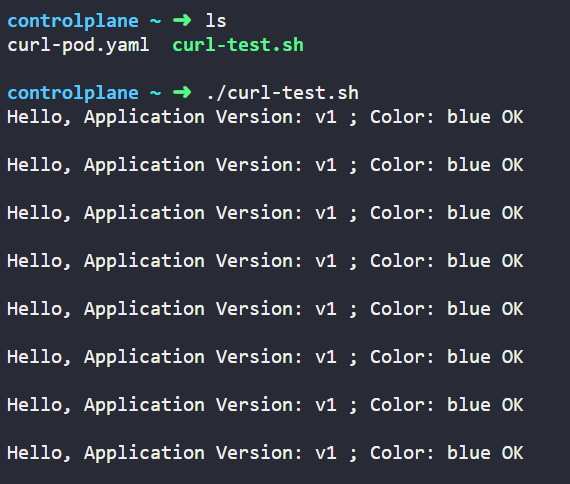
4. Inspect the deployment and identify the number of PODs deployed by it
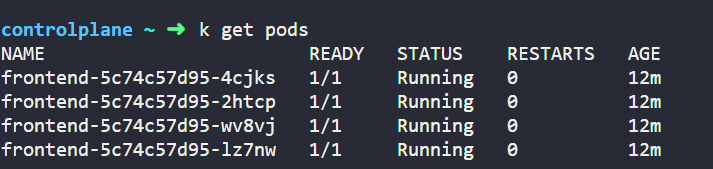
A) 4
5. What container image is used to deploy the applications?
# k get pods
# k describe pod frontend-5c74c57d95-4cjks
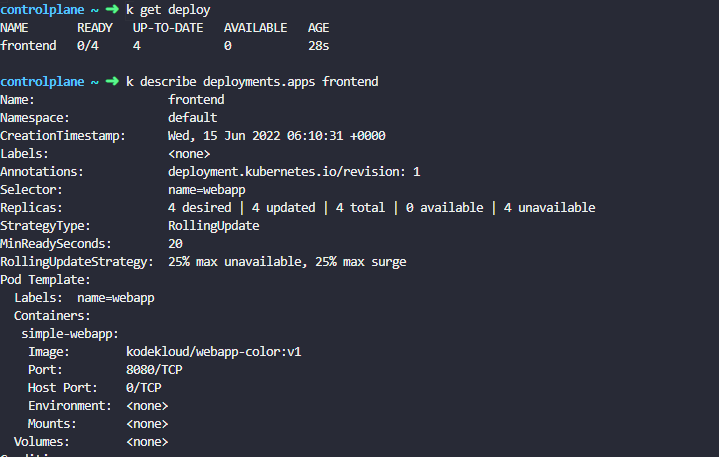
A) kodekloud/webapp-color:v1
6.Inspect the deployment and identify the current strategy
# k describe deploy frontend
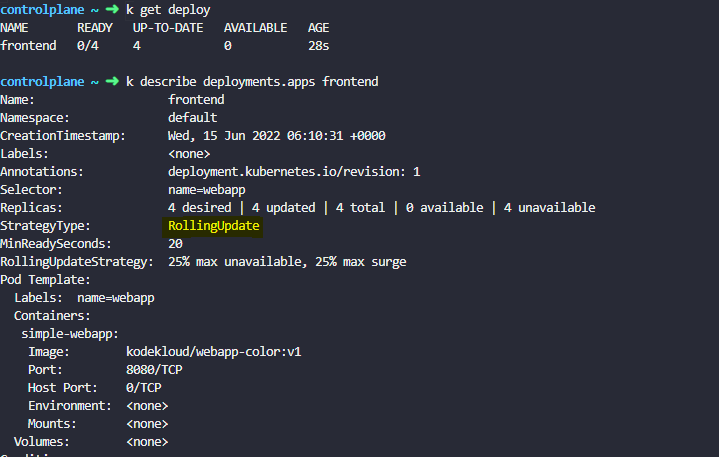
A) RollingUpdate
7. If you were to upgrade the application now what would happen?
: AP 업그레이드시 어떤 일이 발생하는지
A) PODs are upgraded few at a time
8. Let us try that. Upgrade the application by setting the image on the deployment to
kodekloud/webapp-color:v2
Do not delete and re-create the deployment. Only set the new image name for the existing deployment.
-
Deployment Name: frontend
- Deployment Image: kodekloud/webapp-color:v2
(전) (후)
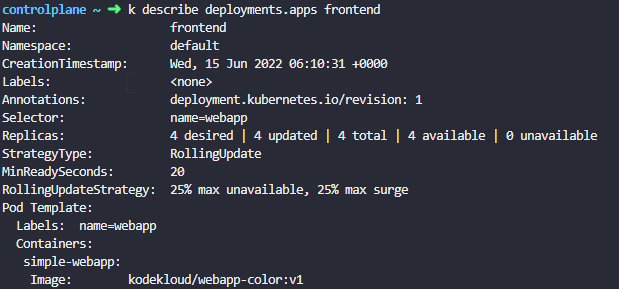
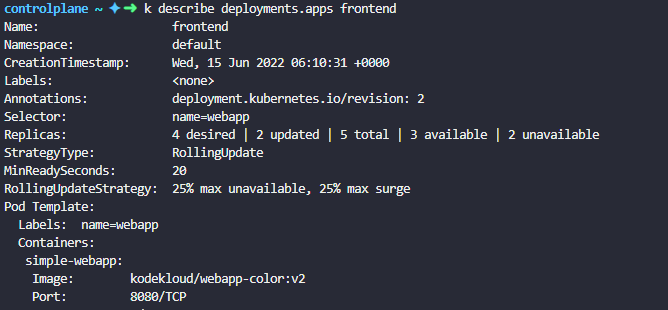
: deploy 된 항목의 이미지 변경하는 방법
# k set deploy frontend simple-webapp=kodekloud/webapp-color:v2
: kubectl set deploy : deploy 를 정의한다.
: frontend : deployment name
: simple-webapp : 컨테이너 이름
: kodekloud/webapp-color:v2 : 변경할 이미지
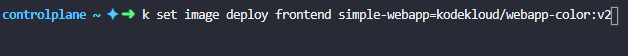
9.Run the script curl-test.sh again. Notice the requests now hit both the old and newer versions. However none of them fail. Execute the script at /root/curl-test.sh.
# ls
# ./curl-test.sh
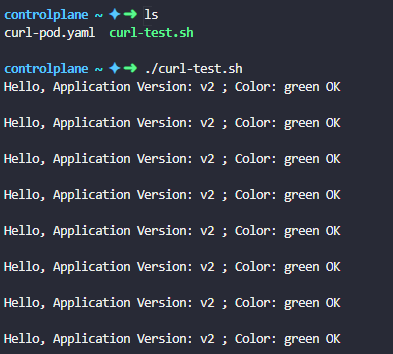
10. Up to how many PODs can be down for upgrade at a time.
Consider the current strategy settings and number of PODs - 4
# k describe deploy frontend
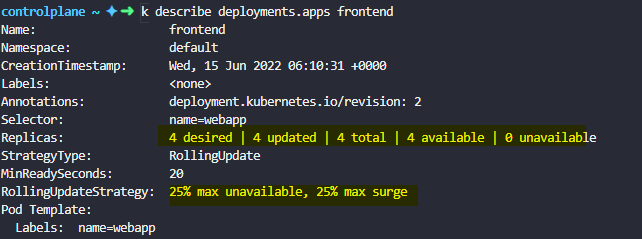
: Replicas 에 총 4개를 사용할 수 있는데 RollingUpdateStrategy 가 25% 이다.
: 이 의미는 rolling update 중 정해진 pod수 이상으로 만들 수 있는 pod의 최대 개수. 그리고 기본값은 25% 이다.
: 따라서, 25% 1개 ~50% 2개 75% 3개 100% 4개
A) 1
11.Change the deployment strategy to Recreate
Delete and re-create the deployment if necessary. Only update the strategy type for the existing deployment.
-
Deployment Name: frontend
-
Deployment Image: kodekloud/webapp-color:v2
- Strategy: Recreate
: strategy 는 type을 말하는 부분이고, 타입을 Recreate 로 변경해기 때문에 그 이전의 25% 는 제외해도 된다.
# k edit deploy frontend
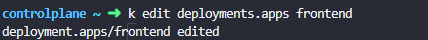
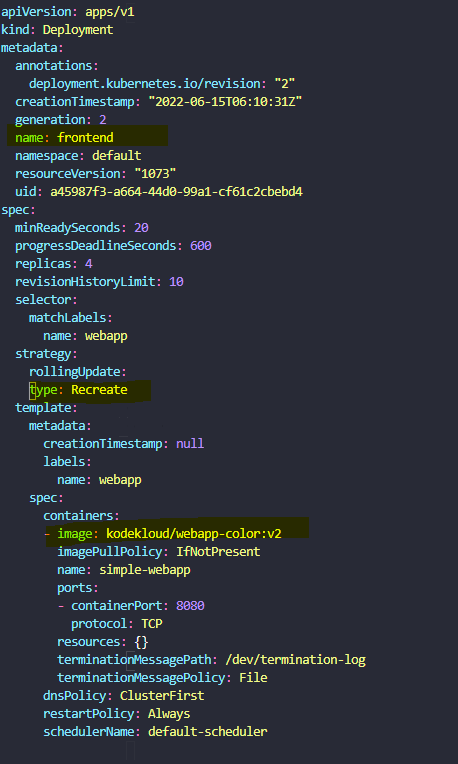

12. Upgrade the application by setting the image on the deployment to kodekloud/webapp-color:v3
Do not delete and re-create the deployment. Only set the new image name for the existing deployment.
-
Deployment Name: frontend
- Deployment Image: kodekloud/webapp-color:v3
# k set image deploy frontend simple-webapp=kodekloud/webapp-color:v3

13.Run the script curl-test.sh again. Notice the failures. Wait for the new application to be ready. Notice that the requests now do not hit both the versions
Execute the script at /root/curl-test.sh.
# ls
# ./curl-test.sh

'cloud > k8s(문제풀이)' 카테고리의 다른 글
| [cka]kodekloud-Env Variables (0) | 2022.06.15 |
|---|---|
| [cka] kodekloud-commands and Arguments (0) | 2022.06.15 |
| [cka]kodekloud-Managing Application Logs (0) | 2022.06.13 |
| [cka]kodekloud-Monitor Custer Components (0) | 2022.06.13 |
| [cka]kodekloud-Multiple Schedulers (0) | 2022.06.13 |



